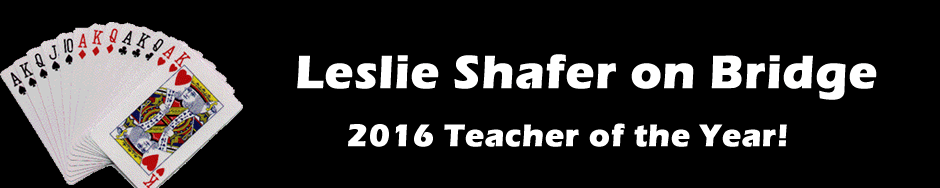How to register for our bridge classes.
Online Zoom Classes: Send us an email or call us to reserve a date and time. (240-670-7149)
- Register as a group of four. Pick your topic and peruse our availability on our October2021 calendar.
- I will invoice all four participants at the conclusion of your class.
- Hand outs of the deals we play will be emailed to you immediately after your lesson is finished!
Leslie is teaching all the online classes.
Here is the current availability – View our schedule for October 2021.
FAQs
- October2021 to see the availability of dates that fit well for your group. Pick your topic and email us the date along with time of day (morning, afternoon or evening) and your phone or email information.
- If you have “Bridge Bucks” coupons in your possession, you will need to mail them to me if you wish to use them. I am willing to receive all of your coupons in advance and can keep a file of your balance for you. This will save you the trouble of mailing them to me every time you wish to take a class. Before mailing them, please put your name and phone number on the back of each ticket. Mail them to: Leslie Shafer, 9200 Edwards Way, #1115, Adelphi, MD 20783
- If you paid for your tickets but haven’t received them, we do keep a record of those undelivered coupons. Please include a note to us with your registration if this is what happened.
- At this time, all lessons will be labeled as: (BI) (Basic to Intermediate); (I) Intermediate; or Advanced.
- What Level Are You? If you have finished Bridge 4 (Basic Conventions) or higher, consider yourself at the Basic to Intermediate level. If you were taking Advanced classes, I suggest you brush up your bridge with a few Intermediate+ levels or the Advanced class. A description of each class title will follow the two week chart listing all lessons and times.
- What If I’m Still at the Beginner Levels? Contact me via email to discuss scheduling you at a different time slot or maybe even a private class for your group at your home. We can find the right level and lesson for your group!
- If you are not an experienced ZOOM user, here’s a very friendly link with instructions for a basic tutorial. Since I am sending you a personal ZOOM invite, you will still need to download the program yourself. The instructions for doing this are in the “very friendly link” at the beginning of this paragraph. Of utmost importance is finding your “Mute” button on the bottom panel of your ZOOM screen so that class is not disrupted by noises in your home such as family voices, pets, phones, etc.
- You will also need to join www.bridgebase.com in order to use your computer for playing the hands trick by trick. You must practice on this site with a friend to see how the hands are played. During the actual zoom class I will NOT be able to leave the class to help you login.